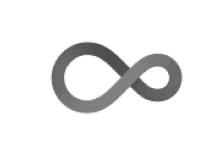
Load required packages like data.table, collapse, ggplot2, dplyr, svMisc, ...
to get a fully functional SciViews::R dialect environment.
R(
...,
lang = NULL,
dtx = NULL,
threads.percent = 75,
silent = TRUE,
warn = TRUE,
global_entrace = "error"
)
# S3 method for class 'SciViews_R'
print(x, ...)Arguments
- ...
Further topics to include to configure R (load more packages). Currently,
"infer","model","explore","ml","ts"or"spatial"- lang
What is the default natural language to use, e.g.,
"en"or"fr", with uppercase versions"EN"or"FR"convert even more strings, for instance,data.io::read()does not convert factor levels in the corresponding language for supported data sets unless the uppercase version is specified. IfNULL(by default), current configuration is not changed.- dtx
Which dtx object is to be used be default?
"dtt"or"data.table"for data.table,"dtf"or"data.frame"for data.frame,"dtbl","tibble"or"tbl_df"for tibble's tbl_df, the name of a function to use to convert a data.frame object, orNULL(by default) to keep current settings.- threads.percent
The percentage of threads to use for {data.table} and {collapse} parallel code (number of threads depend on how many are available, and the value is rounded towards zero).
- silent
If
TRUE(by default), no report is printed about loaded packages and conflicts.- warn
If
TRUE(by default), warnings are issued when there is a partial matching of function argument, of an attribute, or of$(corresponding to the R optionswarnPartialMatchArgs,warnPartialMatchAttrandwarnPartialMatchDollarset toTRUE).- global_entrace
Should the
rlang::global_entrace()be activated for certain classes of condition messages? By default, for"error". SpecifyNULLif you do not want to use this feature.- x
An object to print.
Note
Use SciViews::R instruction in the beginning of an R script, or in
the setup or first chunk of an R Markdown/Notebook to ensure the SciViews::R
dialect is correctly installed. The report indicating attached packages and
conflicts is largely inspired by the corresponding tidyverse code,
written by Hadley Wickham.
See also
Examples
if (FALSE) { # \dontrun{
SciViews::R
} # }
