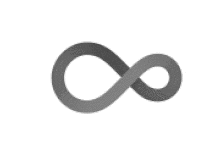
Write R data into a file, in different formats.
write(
data,
file = "data",
ncolumns = if (is.character(data)) 1 else 5,
append = FALSE,
sep = " ",
type = NULL,
fun_list = NULL,
x,
...
)
# S3 method for class 'write_function_subset'
.DollarNames(x, pattern = "")Arguments
- data
An object to write in a file. The accepted class depends on what the delegated function expects (in many cases, a
data.frameortibbleis just fine). Iftypeis not provided, adata.frameis not suitable because only an atomic vector can be provided. Give amatrixinstead, if you want to write tabular data, or providetype = "txt"for instance.- file
The path to the file to write to. If
typeis not provide, a connection, or a character string naming the file to write to. If""``, print to the standard output connection. If it is"|cmd", the output is piped to the command given bycmd`.- ncolumns
The number of columns to write the data in when
typeis provided, this is by-passed.- append
If
TRUEandtypeis not provided, thedataare appended to the connection.- sep
A string used to separate columns. Using
sep = "\t"gives tab delimited output; default is" "whentypeis not provide, or the default provided by the delegated function if this parameter is present there.- type
The type (format) of data to read.
- fun_list
The table with correspondence of the types, read, and write functions.
- x
Same as
data=, for compatibility withbase::write(). Please, do not use bothdata=andx=as the same time, or an error will be generated.- ...
Further arguments passed to the write function, when
typeis explicitly provided.- pattern
A regular expression to list matching names.
Value
data is returned invisibly (on the contrary to base::write()
which returns NULL).
Details
This function is designed to be fully compatible with
base::write(), while allowing to specify type also, and get a more
interesting behavior in this case. Hence, when type is not provided,
either with write(type = ...), or write$...(), the default code is used
and a plain text file wit fields separated by spaces (be default) is written.
When type is provided, then the exportation is delegated to specific
functions (see data_types()) to write the data in different formats.
See also
Examples
# Always specify type to delegate to more sophisticated functions
# (type = NULL explicitly indicated meaning: "guess from file extension")
urchin <- read("urchin_bio", package = "data.io")
write(urchin, "urchin_temporary.csv", type = NULL)
# To use a format more easily readable by Excel
write(urchin, "urchin_temporary.csv", type = "xlcsv")
# ... equivalently (and more compact)
write$xlcsv(urchin, "urchin_temporary.csv")
# Tidy up
unlink("urchin_temporary.csv")
# Write in Excel format
write$xlsx(urchin, "urchin_temporary.xlsx")
# Tidy up
unlink("urchin_temporary.xlsx")
# Use base::write() code to output atomic vectors (and matices) in text files
# when you don't specify type=
mat1 <- matrix(1:12, nrow = 4)
# To get a similar presentation in the file, you have to do:
write(t(mat1), "my_temporary_data.txt", ncolumns = 3)
file.show("my_temporary_data.txt")
# Tidy up
unlink("my_temporary_data.txt")
rm(mat1)
