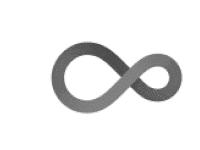
Create a rich-formatted table using the coefficients of a glm object
Source:R/tabularise.glm.R
tabularise_coef.glm.RdExtract and format the table of coefficients from a glm object, similar
to stats::coef(), but in a rich-formatted flextable object.
# S3 method for class 'glm'
tabularise_coef(
data,
header = FALSE,
title = header,
equation = header,
auto.labs = TRUE,
origdata = NULL,
labs = NULL,
footer = FALSE,
lang = getOption("SciViews_lang", default = Sys.getenv("LANGUAGE", unset = "en")),
...,
kind = "ft",
env = parent.frame()
)Arguments
- data
A glm object
- header
Logical. If
TRUE(default), a header is added to the table. The header includes both the title and the equation (if applicable). If set toFALSE, neither the title nor the equation will be displayed in the table header, even if thetitleorequationparameters are provided.- title
If
TRUE, add a title to the table header. Default to the same value than header, except outside of a chunk where it isFALSEif a table caption is detected (tbl-capYAML entry).- equation
Logical or character. Controls whether an equation is added to the table header and how parameters are used. Accepted values are:
TRUE: The equation is generated and added to the table header. Its parameters are also used in the "Term" column.FALSE(by default): No equation is generated or displayed, and its parameters are not used in the "Term" column.NA: The equation is generated but not displayed in the table header. Its parameters are used in the "Term" column.Character string: A custom equation is provided directly and added to the table header.
- auto.labs
If
TRUE(by default), use labels (and units) automatically from data ororigdata=.- origdata
The original data set this model was fitted to. By default it is
NULLand no label is used.- labs
Labels to change the names of elements in the
termcolumn of the table. By default it isNULLand nothing is changed.If
TRUE(FALSEby default), add a footer to the table.- lang
The natural language to use. The default value can be set with, e.g.,
options(SciViews_lang = "fr")for French.- ...
Additional arguments
- kind
The kind of table to produce: "tt" for tinytable, or "ft" for flextable (default).
- env
The environment where to evaluate formulas (you probably do not need to change the default).
Value
A flextable object is returned. You can print it in different formats (HTML, LaTeX, Word, PowerPoint) or rearrange it with the {flextable} functions.
Examples
iris_glm <- glm(data = iris, Petal.Length ~ Sepal.Length)
tabularise::tabularise$coef(iris_glm)
Term
Estimate
Intercept
-7.10
Sepal.Length
1.86
# If the 'iris' dataset has labels and units, they can be used to enhance
# the output table
iris <- svBase::labelise(iris, self = FALSE, label = list(
Sepal.Length = "Length of the sepals",
Petal.Length = "Length of the petals",
Species = "Species"), units = c(rep("cm", 4), NA))
iris_glm1 <- glm(data = iris, Petal.Length ~ Sepal.Length + Species)
tabularise::tabularise$coef(iris_glm1)
Term
Estimate
Intercept
-1.702
Length of the sepals [cm]
0.632
Species [versicolor]
2.210
Species [virginica]
3.090
