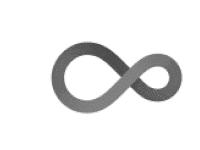
Create a rich-formatted table from an anova object
Source:R/tabularise.anova.R
tabularise_default.anova.RdCreate a rich-formatted table from an anova object
# S3 method for class 'anova'
tabularise_default(
data,
header = TRUE,
title = header,
auto.labs = TRUE,
origdata = NULL,
labs = NULL,
lang = getOption("SciViews_lang", "en"),
show.signif.stars = getOption("show.signif.stars", TRUE),
...,
kind = "ft"
)Arguments
- data
An anova object
- header
If
TRUE(by default), add a header to the table- title
If
TRUE, add a title to the table header. Default to the same value than header, except outside of a chunk where it isFALSEif a table caption is detected (tbl-capYAML entry).- auto.labs
If
TRUE(by default), use labels (and units) automatically (fromorigdata=)- origdata
The original data set used for the ANOVA. By default it is
NULL. Used to extract labels that are lost in the anova object.- labs
Labels to change the default names in the
termcolumn of the table. By default it isNULLand nothing is changed.- lang
The natural language to use. The default value is set with, e.g.,
options(SciViews_lang = "fr")for French.- show.signif.stars
If
TRUE, add the significance stars to the table. The default is taken fromgetOption("show.signif.stars").- ...
Additional arguments (not used for now)
- kind
The kind of table to produce: "tt" for tinytable, or "ft" for flextable (default).
Value
A flextable object you can print in different form or rearrange with the {flextable} functions.
Examples
is <- data.io::read("iris", package = "datasets")
#> Registered S3 method overwritten by 'tsibble':
#> method from
#> as_tibble.grouped_df dplyr
is_lm1 <- lm(data = is, petal_length ~ species)
library(tabularise)
anova(is_lm1) |> tabularise_default()
Analysis of variance
Response: petal_length
Term
Df
Sum of squares
Mean squares
Fobs. value
p value
species
2
437.1
218.551
1180
< 2·10-16
***
Residuals
147
27.2
0.185
0 <= '***' < 0.001 < '**' < 0.01 < '*' < 0.05
# identical
anova(is_lm1) |> tabularise()
Analysis of variance
Response: petal_length
Term
Df
Sum of squares
Mean squares
Fobs. value
p value
species
2
437.1
218.551
1180
< 2·10-16
***
Residuals
147
27.2
0.185
0 <= '***' < 0.001 < '**' < 0.01 < '*' < 0.05
# Use labels
anova(is_lm1) |> tabularise(origdata = is)
Analysis of variance
Response: Length of the petals [cm]
Term
Df
Sum of squares
Mean squares
Fobs. value
p value
Iris species
2
437.1
218.551
1180
< 2·10-16
***
Residuals
147
27.2
0.185
0 <= '***' < 0.001 < '**' < 0.01 < '*' < 0.05
# alternative with anova_() in {modelit} package
anova_(is_lm1) |> tabularise()
Analysis of variance
Response: Length of the petals [cm]
Term
Df
Sum of squares
Mean squares
Fobs. value
p value
Iris species
2
437.1
218.551
1180
< 2·10-16
***
Residuals
147
27.2
0.185
0 <= '***' < 0.001 < '**' < 0.01 < '*' < 0.05
is_lm2 <- lm(data = is, petal_length ~ sepal_length + species)
anova(is_lm1, is_lm2) |> tabularise(origdata = is)
Analysis of variance
Model 1: Length of the petals [cm] ~ Iris species
Model 2: Length of the petals [cm] ~ Length of the sepals [cm] + Iris species
Model
Residuals Df
Residual sum of squares
Df
Sum of squares
Fobs. value
p value
Model 1
147
27.2
Model 2
146
11.7
1
15.6
195
< 2·10-16
***
0 <= '***' < 0.001 < '**' < 0.01 < '*' < 0.05
anova_(is_lm1, is_lm2) |> tabularise()
Analysis of variance
Model 1: Length of the petals [cm] ~ Iris species
Model 2: Length of the petals [cm] ~ sepal_length + Iris species
Model
Residuals Df
Residual sum of squares
Df
Sum of squares
Fobs. value
p value
Model 1
147
27.2
Model 2
146
11.7
1
15.6
195
< 2·10-16
***
0 <= '***' < 0.001 < '**' < 0.01 < '*' < 0.05
