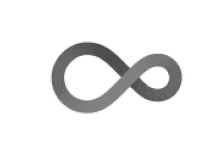
A learnitdown Shiny application is an application whose events (start, stop, inputs, outputs, errors, result, quit) are recorded. It also provides a 'Submit Answer' and a 'Quit' buttons that manage to check the answer provided by the user and to close the application cleanly.
learnitdownShiny(title, windowTitle = title)
learnitdownShinyVersion(version)
submitAnswerButton(
inputId = "learnitdown_submit_",
label = "Submit",
class = "btn-primary",
...
)
quitButton(
inputId = "learnitdown_quit_",
label = "Quit",
class = "btn-secondary",
...
)
submitQuitButtons()Arguments
- title
The title of the Shiny application
- windowTitle
The title of the window that holds the Shiny application, by default, it is the same as
title. Iftitle = NULL, no title is added.- version
The version number (in a string character format) of the Shiny application to use in the events logger.
- inputId
The identifier of the button ("learnitdown_submit_" or "learnitdown_quit_").
- label
The button text ("Submit" or "Quit").
- class
The bootstrap class of the button.
- ...
Further arguments passed to
shiny::actionButton().
Value
The code to be inserted at the beginning of the Shiny application UI
for learnitdownShiny() or where the buttons should be located for the other
function.
See also
Examples
learnitdownShiny("My title")
#> <h4>My title</h4>
#> <div data-display-if="false" data-ns-prefix="">
#> <div class="form-group shiny-input-container">
#> <label class="control-label" id="learnitdown_result_-label" for="learnitdown_result_"></label>
#> <input id="learnitdown_result_" type="text" class="form-control" value=""/>
#> </div>
#> </div>
