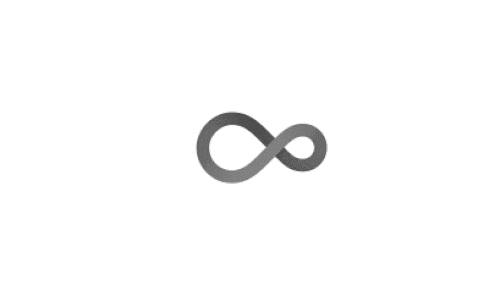Configuration of your SciViews Box should be done preferrably through its configuration dialog box that you got by clicking on the
Svicon at the top right. You get everything here to parameterize and customize its main aspects (for more customization, go to theApplicationsmenu ->Settings).
![]()
Note that, if you don’t see the Sv icon at the top right in your SciViews Box, it means it is not correctly preinstalled. Install the Last Update from the link at left. If you don’t how to do, see SciViews Box Applications.
TODO: explain the various features in the configuration dialog box…